Description
ASSIGNMENT 6
TMA-6
Understanding Computer Applications
Course Code: MFN-010
Assignment Code: MFN-010/AST-6/TMA/24-25
Maximum Marks: 100
This assignment is based on Units 1 -14 of the MFN-010 Course.
There are five questions. Answer all questions.
1.
2.
Create new MS Word document on topic ‘National Nutrition Programmes in
India’ consisting of 3 pages. Your document should be prepared with given
specifications:
i)
Font-typeface- Arial
ii)
iii)
iv)
v)
vi)
vii)
viii)
ix)
x)
Font size-12
Font Colour- Title in red colour, headings in black colour and text in
green colour
Title should be bold and in capitals
Headings should be in italics and underline
Text of document should be in center alignment
Spacing-Double spaced
Margins-Top-2 inch, Bottom-2.5inch
Page numbers at the bottom centre of each page
Create table (rows-6, coloumns-3) with fixed column width
Take a printout of this document and submit along with the assignment. Write
the steps involved to create the above document.
Create a worksheet using excel having different columns depicting the Serial
Number, Name of the subject, Age (years), Height (cm) and Weight (kg) of 20
adults in your neighbourhood. Put in the required data for the respective columns
in 20 rows. Also, write step-by-step procedure to perform the following activities
in your answer sheet and take a printout of excel worksheet and attach with the
assignment.
Your worksheet should contain the following:
i)
Coding of male (M) and female (F) and calculate the number of
males and number of females by giving formula in the cell.
ii)
ii)
iii)
iv)
v )
Calculate the average age of the males and females.
Create a new column after variable weight. The variable name of
this new column will be BMI. Calculate BMI of each adult by
putting formula for BMI.
Create four categories of adults falling in underweight, normal
and overweight and obese according to WHO criteria.
Find out sum of the number of adults falling in the four categories
of BMI. Depict this data in a bar char.
(20)
(20)
Average BMI of all adults.
3.
a) What are the different features/operation of MS-Outlook express
b)
Explain the data processing functions of the computer with an
illustration.
4.
5.
Explain the following term with the help of an example/diagram, if needed:
a. Computer virus
b. Pivot tables
c. Macros in Excel
d. Ergonomics
e. Screenshot
f.
Microsoft Power point
g. Thesaurus
h. Mail merge
i.
Auto Text feature
j.
Indenting text
k. Web layout view
l.
Quick access toolbar
m. LAN
n. Notepad
o. Toolbar
Differentiate between the following terms:
i)
ii)
iii)
iv)
v)
Disk fragmenter and Disk clean up
Main memory and Auxillary memory
System software and Application software
AutoText and Auto Correct
File and Folder



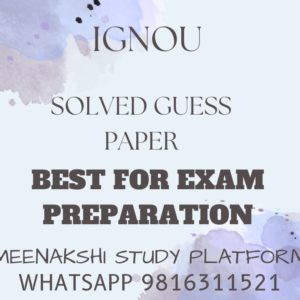
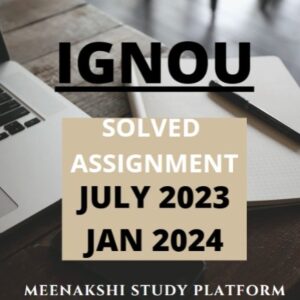


Reviews
There are no reviews yet.